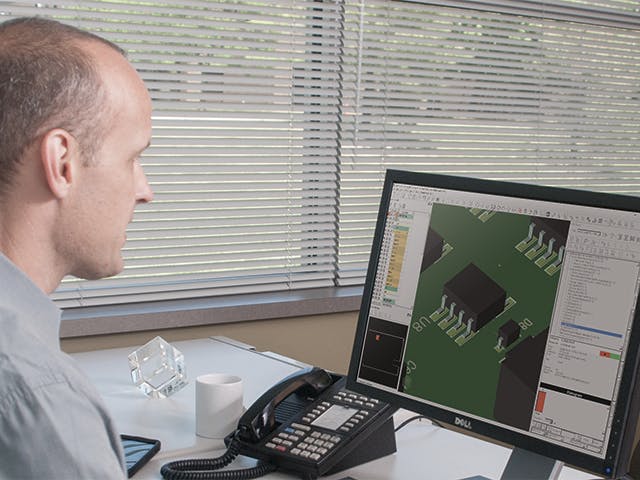Manufacturing Driven Design is the process of providing full manufacturing awareness within the design process in a manner that allows designers to optimize a design for manufacturing with the first release.
MDD begins at the incarnation of the design idea. In the context of manufacturing, the initial step involves defining the material requirements for the stackup based on the desired electrical requirements. Once the material stackup has been established, the design layout can then be carried out. This simultaneously considers a manufacturer's process capabilities as well as the traditional design rule check (DRC). A traditional DRC is mainly focused on copper or electrical spacing requirements and does not consider manufacturing needs.