Secure remote collaboration
Secure collaboration enables remote team alignment and more productive design reviews.

Secure remote collaboration overview
Secure collaboration enhances remote team alignment and design reviews. It provides a single data source, advanced visualization tools and a secure environment for efficient design evaluations. It also ensures data security, a critical consideration in today's digital era.
What's new in secure, remote collaboration
Watch this video to discover what's new in secure, remote collaboration with the 2409 release of Xpedition. A couple of features have been added to enhance the Bill of Materials (BoM) area and supply chain visibility for users.
Key features
Efficient design reviews
For Xpedition, the Connect application serves as a centralized workspace for internal and external stakeholders such as design teams and third-party design services, providing a secure platform for sharing and viewing collaboration data. It boasts advanced 2D and 3D viewers for visualizing eCAD collaboration data, supports markup annotations and cross-probing and allows users to add detailed notes, reference links, design object associations, and markup-object tags to simplify the feedback process.
An integrated collaboration panel centralizes all processes and manages the status of design review feedback by assigning different statuses to communicate progress. The application offers a built-in search capability allowing quick access to all markup objects based on their statuses, making the management and tracking of design review feedback a breeze. Connect provides a comprehensive toolset for facilitating efficient collaboration with remote stakeholders.
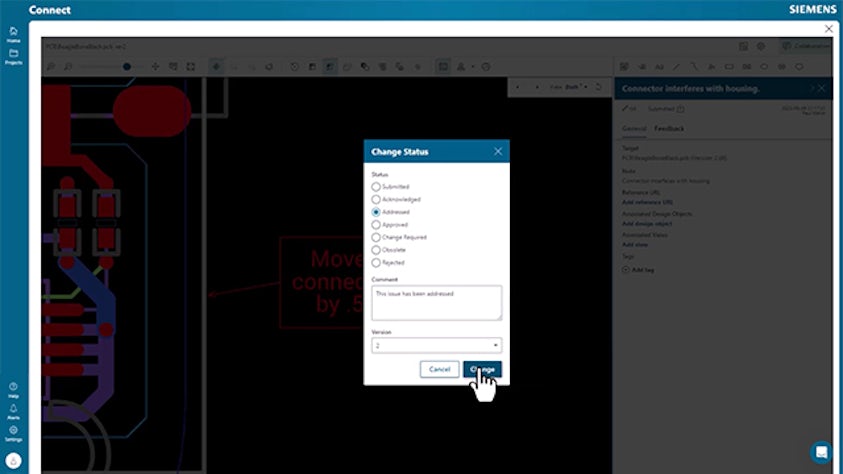
Robust project notifications keep extended teams aligned
The Connect application has built-in tools that help keep teams aligned. When a design is exported to Connect from Xpedition for remote collaboration, a dialog box is available to add comments to provide greater context to the exported snapshot of the collaboration data.
When the “Notify your team via email" button is checked, these comments will be shared with team members who have been added to the Connect project. End users that have been added to the Connect project will receive an automated email from the comment's author.
Also, within the Connect application, there is a notification panel. Here, users who are project members will see all comments in the application. When in-application activities are performed, e.g., markups to design objects, users can add comments that will be viewable in real time to all team members associated with the project. These centralized notifications keep the whole team up to date without the hassle of checking emails or waiting for physical review meetings.
Bill-of-materials view with integrated component sourcing insights
The bill of materials (BOM) page within the Connect application provides immediate, organized access to project collaboration data such as part data, component property values, manufacturer part numbers, and other essential printed circuit board (PCB) design information, improving visibility for all stakeholders.
Connect integrates with Siemens Supplyframe's web asset, Findchips.com, a vertical search engine that collects component sourcing data from electronic component suppliers. Users can directly access supplier names, unit costs, specifications and component availability by hovering over a row in the BOM table. This expedient feature aids in the early identification of component sourcing issues, emphasizing the BOM page's role as a central hub of collective information for all project stakeholders.

Security-driven collaboration process
Security is part of our DNA. We are one of a select group of companies with the capacity to invest heavily in security resources, processes and technology. Siemens Connect, a cloud-hosted application, follows ISO 27001 and SOC2-certified development processes complemented by proactive penetration tests and vulnerability scanning.
Remote collaboration utilizing Connect’s cloud workspace is grounded by a meticulous security process, requiring a customer-designated admin to assign a license and role (editor or viewer) to an authenticated end user via Siemens Xcelerator Admin Console.
Additionally, the admin must add end users to a project to enable their participation in collaborative activities. The design data transferred from desktop authoring tools to the cloud is carefully curated as "collaboration data," a viewable snapshot of schematic or layout data, not design IP. This data is securely encrypted during transfer and storage in the cloud.
Integrated with Xpedition hybrid-cloud product subscriptions
Connect is a secure, cloud-hosted application designed for seamless collaboration with remote stakeholders and is integrated with Siemens Xcelerator's suite of Xpedition enterprise products.
Connect is not sold as a standalone product. Instead, designated enterprise representatives administer a pool of Connect licenses to facilitate the collaborative process. Remote stakeholders receive a collaboration license and are assigned roles (editor or viewer) by the enterprise admin.
Upon assignment, stakeholders receive an email notification, but their ability to collaborate is initiated when an admin adds them to a project. Within the Connect workspace, multiple projects are available for collaboration, but stakeholders can only access those they've been invited to access.