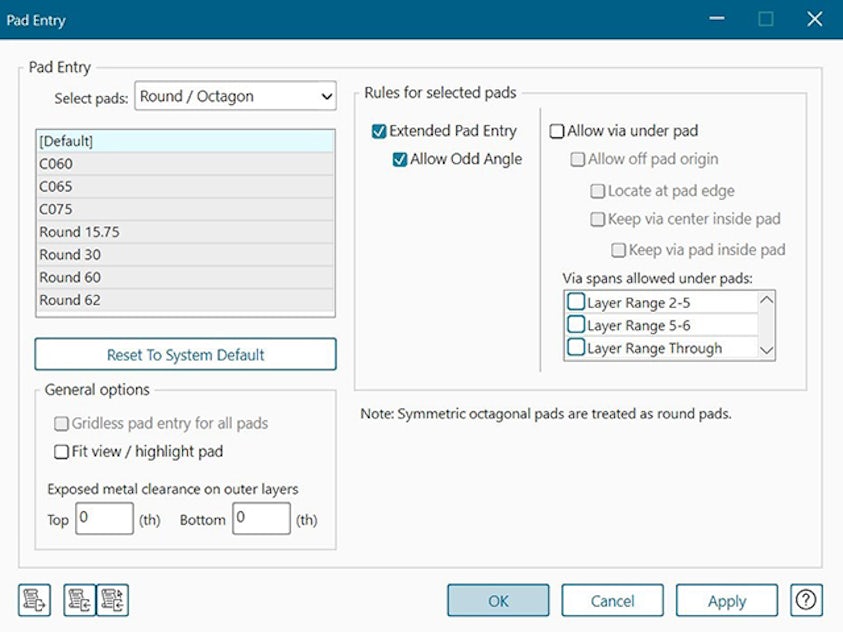Create default pad entry rules for each pad type.
- Easily apply those default rules to selected pads
- When design changes result in the addition of new pads, the new pads automatically inherit the default rules
- Reset to system defaults, if necessary
Share rules for common pads by exporting and importing rule files.