Address component placement with automation by assigning components in groups/clusters at the schematic level, then in layout, place components by placing by groups/clusters instead of by individual components.
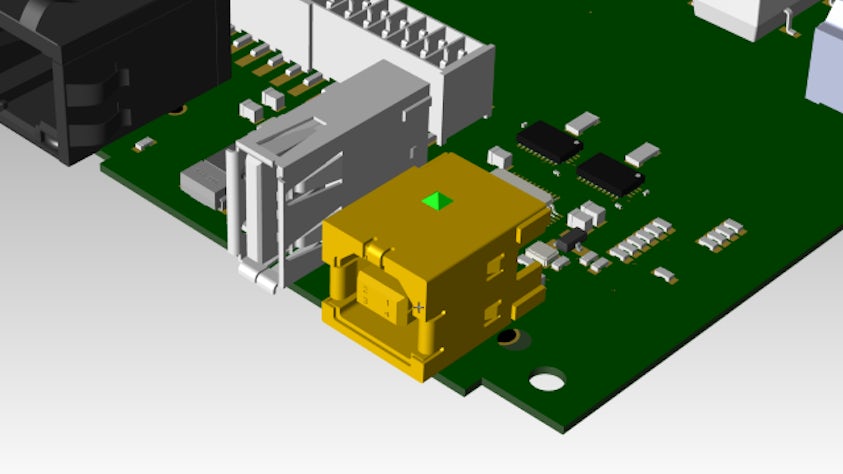
Design automation best practices include assigning parts to groups/clusters and PCB routing using automation (a combination of interactive, sketch, and automated routing strategies). Also generating manufacturing outputs by utilizing built in automation functionality.
In the realm of PCB design, design automation streamlines specific tasks throughout your PCB design workflow. It encompasses various functions and processes, such as placement, routing, and the generation of manufacturing outputs.
PCB design automation boosts efficiency and productivity by streamlining tasks and enabling faster iterations in the design process.
PCB design automation can enable designers to focus on testing various design alternatives or configurations faster.
PCB design automation streamlines the PCB design processes by automating repetitive tasks like, leading to faster execution, fewer errors, and increased overall efficiency in the design workflow.
Design automation enables PCB designers to complete many design processes more efficiently, but sometimes you need to ask how. Check out these frequently asked questions about design automation to learn more about the capabilities available in the Xpedition PCB design tool.
Connectivity planning and PCB routing
Automatically unravel complicated net paths and pin escapes to minimize net lengths and quickly and easily identify the best routing strategies.
Auto-assisted interactive sketch routing technology
Sketch routing provides a set of highly integrated automated PCB routing functionalities featuring intuitive user control, high quality, and exceptional performance.
Single, integrated editing environment
Xpedition reduces total design time and increases productivity with a single environment that can be personalized to the way you design.
Hierarchical placement planning and management
Quickly visualize and implement the engineer's design intent to produce an optimal component placement.
True parametric 3D
True parametric 3D mechanical kernel, with 3D constraints, dynamic collision detection, and batch verification. Dynamic validation of electro-mechanical designs delivers error-free results.
Mechanical component import
Easily import mechanical components such as chassis or heatsinks. Or, for true multi-board capability, import sub-assemblies from other PCB designs.
Dive deeper into this topic
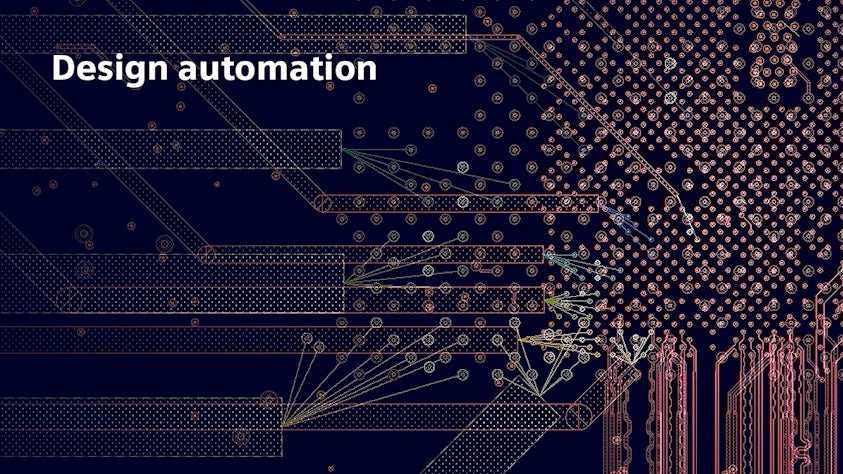
Read more about design automation in our design automation blog or listen to our design automation podcast.