Easy constraint entry
Constraint entry for a design in Xpedition is done in an easy-to-use spreadsheet-like GUI, which allows cross-probing to the applications like schematic and layout.
Built-in automation
Simplify tasks such as identifying and assigning differential pairs by using automation.
Constraint re-use
Constraints from one design are available in other areas of Xpedition.
Target lengths dialog
Designers can use this to make sure that when tuning nets, they stay within the parameters laid out in the constraint manager, such as minimum and maximum length and tolerance.
Tool automation in layout
Automated tuning of traces using Xpedition.
Dive deeper into this topic
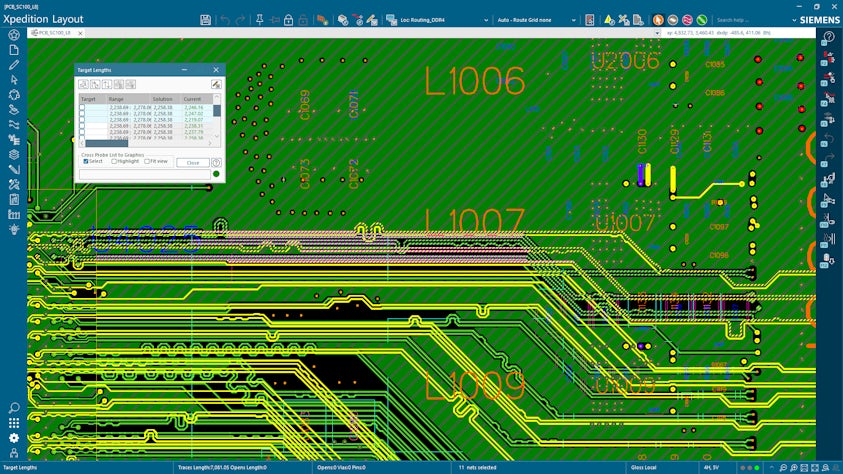
Constraint-driven design means designing with the intent of meeting both physical and electrical rules that are defined, established, agreed upon, and then implemented, up front during schematic creation to help ensure the final end-product is designed correct-by-construction. Learn more by reading our constraint-driven design blog or listening to our constraint-driven design podcast.