Overview
Calibre Interactive
The Calibre Interactive easy-to-use GUI lets CAD engineers create standardized and customized runsets for different process nodes and design styles.
Get in touch with our technical team: 1-800-547-3000

Deploy Foundry Decks to Design Flows
The Calibre Interactive interface is integrated with all major custom design and P&R tools, as well as a wide range of specialty design tools, to offer the same look-and-feel and user experience when initiating verification runs across multiple foundry methodologies and process nodes.
Integration with Layout and Schematic Environments
The Calibre Interactive interface provides the same user-experience across design environments, delivering a single, consistent interface to launch Calibre jobs. This consistency improves productivity while minimizing training and support overhead.
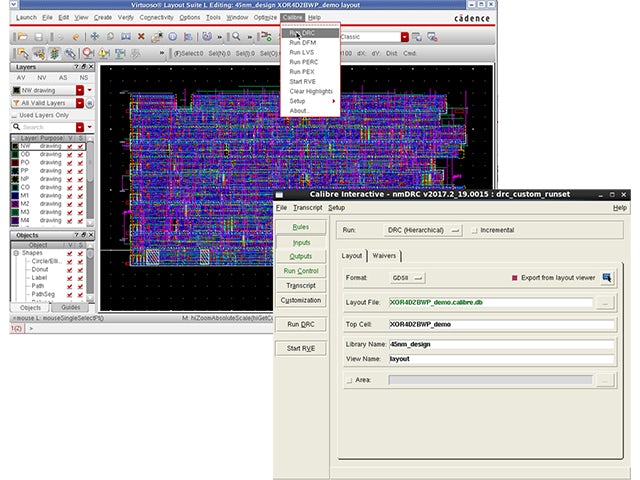
Runsets
The setup for Calibre jobs is encapsulated in a single runset file, simplifying setup and maintenance while enhancing reproducibility.
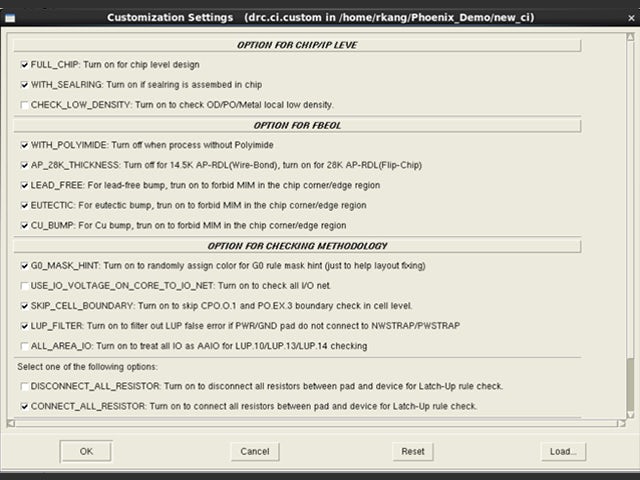
Ready to learn more about Calibre?
We're standing by to answer your questions! Get in touch with our team today
Call: 1-800-547-3000
Calibre consulting services
We help you adopt, deploy, customize and optimize your complex design environments. Direct access to engineering and product development lets us tap into deep domain and subject matter expertise.
Support center
The Siemens Support Center provides you with everything in one easy-to-use location -
knowledgebase, product updates, documentation, support cases, license/order information and more.
Design with Calibre blog
The Calibre tool suite delivers accurate, efficient, comprehensive IC verification and optimization across all process nodes and design styles while minimizing resource usage and tapeout schedules.